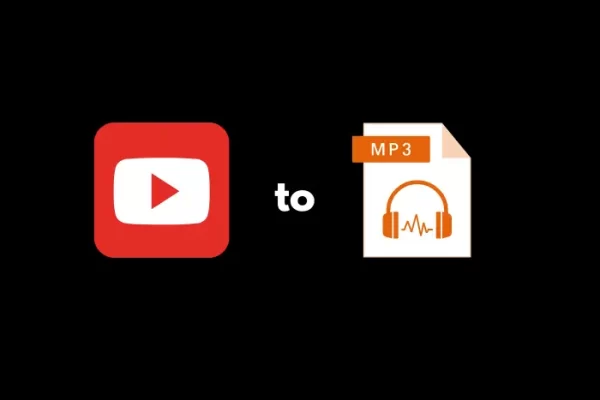
If indulging in endless hours of music listening and video streaming is your cup of tea, then you’re likely part of the 90% of the global population who spends approximately 32.1 hours per week on music streaming!
With the global music streaming market projected to grow at a Compound Annual Growth Rate (CAGR) of 17.8%, there’s a burgeoning demand for downloadable music via MP3 downloaders. People seek to enjoy music offline while engaged in various activities such as working out, traveling, dining, and more. This demand extends beyond music to encompass YouTube podcasts, gaming videos, movies, live streams, and tutorials, all experiencing rapid growth.
Despite the high demand for music and YouTube video downloading, converting internet-based videos into MP3 files for storage remains a challenge. This process typically involves searching for the correct YouTube link and then scouring the internet for converter options to switch the format to MP3. However, users often encounter various hurdles such as limited downloadable content, compatibility issues with browsers, audio quality degradation, lengthy processing times, and even mandatory subscription requirements for certain services.
Top YouTube MP3 Downloaders
To circumvent these challenges, here are some top-notch MP3 downloaders that offer seamless solutions:
1. 4K Download
For those seeking an intuitive user interface, swift search results, and hassle-free music downloading, the 4K YouTube to MP3 converter stands out. This application specializes in high-quality music preservation and delivers efficient services with minimal effort.
Additionally, it supports video downloading from popular platforms such as YouTube, Metacafe, Soundcloud, Vimeo, Flickr, Twitch, Instagram, Dailymotion, Tumblr, and Facebook.
To utilize this platform:
- Download the application.
- Copy the desired video’s URL and paste it into the provided space within the app.
- Download the audio tracks onto your preferred device, whether it be a phone, PC, tablet, or flash drive.
Key Features:
- Supports conversion and downloading of entire playlists from YouTube sections like “Watch later,” “My mix,” and “Liked videos.”
- Offers formats including MP3, MP4, and OGG.
- Enables downloading from all major video-streaming websites.
- Maintains the quality of music, audio, or video files.
- Allows control over download speed based on your internet connection.
- Facilitates easy proxy setup for accessing blocked sites.
2. YTMP3
This free online YouTube-to-MP3 converter caters to both audio and video files, ensuring a seamless conversion process without compromising quality. Here’s how it works:
- Copy the URL of the desired YouTube video.
- Paste the link into the designated field on the website.
- Choose between MP3 or MP4 format.
- Click “Convert” and await processing.
- Once complete, initiate the download.
Key Features:
- Maintains high-quality video and audio.
- Offers format options with quick conversions.
- Compatible with various downloading devices.
- Does not require user registration.
Note: Maximum video length supported is 90 minutes to expedite conversion.
3. FREEMP3
The Free MP3 downloader provides access to an extensive cloud library containing unlimited songs at no cost. Users can easily locate desired songs by searching for the artist’s name, genre, or style. Here’s how to utilize this platform:
- Enter the song title or artist’s name.
- Hit “Enter” and wait for the webpage to load.
- Click on the “Download” symbol next to the desired song.
Key Features:
- Ensures high-quality soundtracks.
- Requires no payment or registration.
- Cloud library regularly updated with the latest music releases.
- Features a user-friendly website and interface.
- Supports HQ MP3 format exclusively.
However, please note that this downloader does not accommodate video formats like YTMP3, MP3 Juice, FLVTO, etc.
4. 9Convert
The 9Convert YouTube-to-MP3 converter facilitates the free and straightforward download of any YouTube music or podcast video. Here’s a step-by-step guide:
- Copy the YouTube video’s URL.
- Paste the link into the designated field on the website.
- Choose the desired MP3 video quality from the dropdown menu.
- Initiate the download and await completion.
Key Features:
- Offers unlimited free conversions and downloads.
- No registration or sign-up required.
- Maintains video and audio quality without compromise.
- Streamlined and efficient conversion process.
- Compatible with PCs, Macs, Android, and iOS devices.
5. AmoyShare AnyMusic
Another notable music downloader is AmoyShare AnyMusic, which allows users to browse and download songs from over 1000 websites, including YouTube. Here’s how to download any audio file within minutes:
- Enter the song, album, or artist’s name in the search bar.
- Alternatively, paste the YouTube URL of the desired video.
- Choose from the search results.
- Click “Download” and select the preferred audio format.
Key Features:
- Enables song searches using lyrics.
- Offers a wide range of genres.
- Supports over 1000 streaming sites.
- Provides HD-quality downloads at 320kbps.
- Free from ads or viruses.
- Allows bulk selection for downloading up to 350 songs simultaneously.
6. MP3 Download.to
This MP3 Downloader and converter simplifies the direct download of any music video from YouTube, ensuring convenient access to music anytime, anywhere. Here’s how it works:
- Search for relevant keywords related to the desired music video.
- Select the preferred song from the available options.
- Choose the output format (MP3, WAV, FLAC).
- Initiate the download process and save the file.
Key Features:
- Accessible from any browser or device.
- Eliminates the need for a YouTube URL.
- Ensures rapid conversion to a downloadable format.
- Does not require bulky software installations.
7. YT1s.com
YT1s is an advanced YouTube-to-MP3 converter and downloader website, offering offline access to YouTube videos. To download music from a YouTube video, follow these steps:
- Copy the URL of the desired video from the main YouTube website.
- Paste the URL into the search bar on YT1s.
- Click “Convert MP3” and await processing.
- Download the resulting audio file.
Key Features:
- Accurate and speedy conversion process.
- Downloads videos in the highest available quality.
- Offers unlimited free downloads without requiring registration.
8. YouTube to MP3
This YouTube to MP3 downloader supports superior quality MP3 up to 320 kbps and provides a comprehensive search function across various video-streaming platforms. Here’s how to use it:
- Enter relevant keywords or paste the YouTube URL into the search box.
- Click “Go” and wait for the conversion.
- Download the file to your system.
Key Features:
- Allows unlimited and free downloads.
- Provides accurate search results from multiple platforms.
- Maintains audio and video quality.
- Compatible with Windows, Mac, iOS, and Android devices.
- Supports direct file uploads to Google Drive or Dropbox accounts.
Conclusion
The aforementioned MP3 downloaders offer efficient solutions for acquiring music and YouTube videos, enabling users to save audio files from the internet for offline listening. Whether it’s music, podcasts, lessons, or more, these platforms cater to diverse needs on the go. Don’t hesitate – find the right one for your device and start downloading unlimited MP3 songs today!
