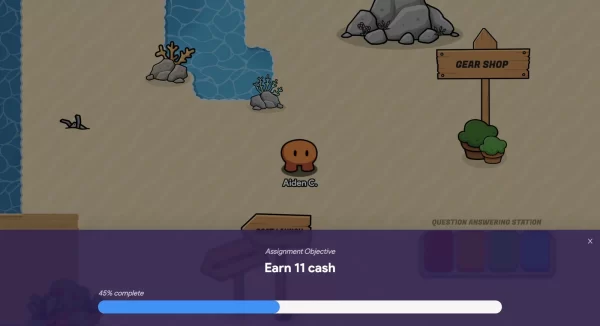
Introducing Gimkit Join – Your students can seamlessly join your Gimkit game using the instant-join feature. With Gimkit’s Join Code, there’s no need for them to manually enter game codes or names anymore. Just direct them to https://www.gimkit.com/play, and they’ll be added to your game automatically.
To utilize instant-join on Gimkit.com, you’ll need a class set up with student accounts.
- Choose your class while setting up your game options.
- Begin hosting your game.
- Ask students to go to https://www.gimkit.com/play. If they’re logged in and part of your class, they’ll join right away. If not logged in, they’ll be prompted to log in after entering the game code.
How to End a Game Early
Ending a live Gimkit game prematurely is straightforward.
Just click on the exit button in the upper right corner. It’s represented by a half circle with an arrow pointing to the right.
KitCodes
Welcome to KitCodes! KitCodes is a game mode designed to get your students moving around the classroom! However, it requires a bit of preparation.
Printable KitCodes
Click here to print KitCodes. These should be displayed around your classroom. Students will scan these codes to shop.
Requirements for playing KitCodes:
- KitCodes printed and displayed around your classroom
- Student devices capable of moving around (laptops, tablets, phones)
- Student devices equipped with a camera
How KitCodes Works
KitCodes operates similarly to regular Gimkit, but with one significant twist: students have to move around the classroom to shop! When students enter the shop, they won’t be able to select which upgrade they want or access the powerup section. Instead, they’ll be prompted to scan a KitCode!
Students will roam around the classroom to find the KitCode for the item they want to purchase. Once found, they scan that code!
And voilà! Students are directed to that section of the shop!
And that’s all there is to it! With KitCodes displayed throughout the class, students have to get active to shop. It’s also fascinating to observe which items students are shopping for during the game!
