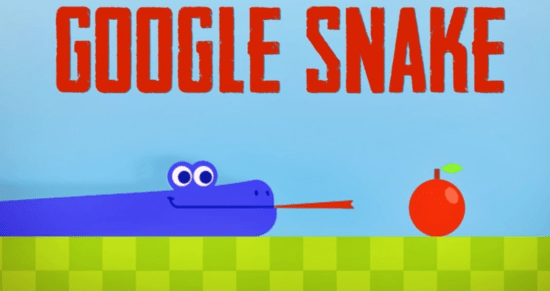
Are you in search of the Google Snake game? If so, you’ve landed in the right spot!
For millennials, there’s a nostalgic connection to the Snake game from their childhood. I fondly recall playing this game on my parents’ mobile phones during an era when smartphones were non-existent, and images took their time appearing on desktop computers.
In those days, amidst the cartoons on our analog television and the music blaring from street boomboxes, playing the Snake game brought immense joy to my younger self. However, as time progressed and the world shrank, there seemed to be less time for indulging in my beloved snake game. The shift to smartphones and wireless networks ushered in more captivating activities.
Yet, the inner child in me longed to witness the digital snake navigating the small phone screen, and the wait wasn’t too lengthy.
Why? I stumbled upon a version of the Snake game—Google Snake.
Google Snake Game: A Nostalgic Tribute
You might be familiar with Google’s Easter eggs—hidden gems and references to popular culture, music, and more. The Google Snake stands as one such Easter egg, joining the ranks of top Google Games like Google Baseball, Atari Breakout, and Google Pepper.
Google introduced this game to commemorate its 19th birthday. You can enjoy this digital game on both desktop and smartphone platforms.
The mobile phones of the late 1990s and early 2000s lacked the sophistication of today’s models but still featured the iconic Snake game. Consequently, iPhone and Android users can easily spend hours reliving the experience online.
The objective of the game is to guide the snake, ensuring it grows as large as possible by consuming as it moves across the screen. You have control over the snake’s movements, but beware—the snake’s mouth must not touch any part of its body, leading to a GAME OVER scenario, prompting you to start afresh.
How to Play the Google Snake Game
If you’re eager to revisit your childhood and play the beloved snake game, there’s good news—you won’t need to go through the cumbersome process of downloading or installing the game on your phone.
While you may have previously experimented with the Easter egg ‘Do A Barrel Roll,’ have you tried the ‘Google Snake Game’? All you need to do is open your browser and search for ‘Google Snake game’ or ‘play snake game.’ The browser will automatically display the game results.
Here’s a quick guide on playing the Google Snake game in your browser:
- Type ‘Google Snake’ in the browser’s search bar.
- Click on the Play option for the first result.
- After being directed to the main page, hit the Play button.
- And there you have it—you’re all set to relive the nostalgia of playing the game.
Additionally, you can also play the Google Snake game on Google Maps. Follow these steps:
- Open Google Maps.
- Go to the menu icon in the upper left corner.
- Scroll down to find the ‘Play Snake’ option.
- Click the button.
- Choose the city overlay where you want to play.
Now you’re ready to enjoy the Google Snake game to your heart’s content.
