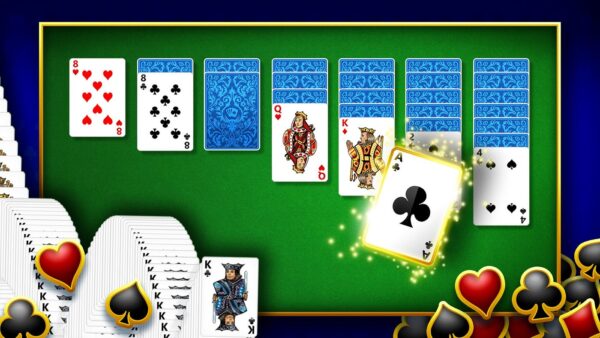
Are you part of the millennial generation? If so, you might have fond memories of the classic game Solitaire. Ah, those nostalgic days! I can still recall spending countless hours playing it on my desktop during my childhood.
As we’ve grown up, technology has evolved around us, but certain things endure. This article serves as a testament to that enduring quality.
For those who still cherish the old Solitaire card game, you’ll be delighted to know that you can now play it on the Google platform. Curious about how to engage in a game of Google Solitaire online? Continue reading to discover more.
Google Solitaire: A Trip Down Memory Lane!
Google has consistently prioritized its users, a fact well-known to many.
Time and time again, Google has assisted users in obtaining optimal search results for their inquiries. This time, however, the company has gone a step further, bringing joy to users with the reintroduction of Solitaire games.
Remember the Solitaire game that was a staple of the Windows 3.0 update? That very Solitaire card game is now accessible on Google for your gaming pleasure.
In 2016, Google made an exciting announcement on its Official Google Blog. If users searched for the term “Solitaire,” the page would directly navigate them to the result page, allowing them to play the renowned card game.
Users could enjoy the game on both desktops and smart devices, including smartphones. Google not only surprised users with Solitaire but also revealed that other games like Tic Tac Toe and Snake were also at their disposal.
In essence, the Google Solitaire game is now available for both desktop and mobile applications.
Insights from the Google Blog!
In an article titled “Search is a Jack of all trades,” published on August 25, 2016, Google conveyed its message to users with a quote:
“The rules of playing the game still remain the same as it was before. There are no changes. You need to stack the piles one after the other and create a stack. To do that, you need to move your cards and put them on top of the card from the same category.”
Accompanying the article was an image of a mobile phone showcasing the Solitaire game.
This wasn’t the first instance of Google introducing something unique for user entertainment. They’ve also enabled users to enjoy the sounds of animals. By typing queries like “what sound does a pig make” or “what sound does an elephant make” on Google, users can listen to the actual sounds of these animals. An intriguing change, isn’t it?
How to Play Google Solitaire?
Are you eager to play the Google Solitaire game online? Look no further, as I’ve got you covered. Follow these steps to start playing on Google:
- Open Google or Google Chrome
- Type “Google Solitaire” or “Solitaire” in the search bar
- Click on the “Play” option from the first result
- Choose your difficulty level (easy or hard)
- And there you have it! Begin playing the game.
Other Games by Google
Google Solitaire isn’t the only free game available for users to play on the Google platform. Some of the best and free games include Snake, Tic Tac Toe, Minesweeper, Google Atari, and Memory Game. Enjoy the gaming experience!
